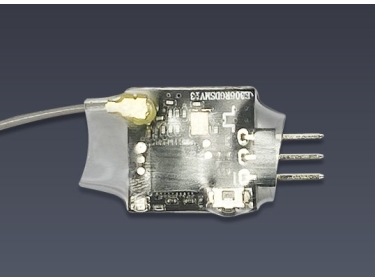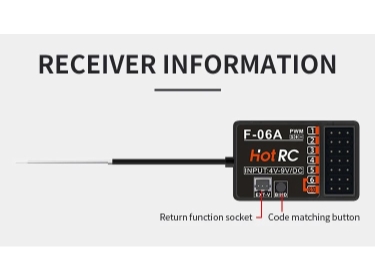Produsent: RADIOLINK
RadioLink R6FG V3 2.4G 6CH FHSS Gyro Mottaker
Spesifikasjoner:
Memory storage: 10 models
LCD screen: 128*64 resolution, LCD back light
Compatible with transmitters: RC6GS V2, RC6GS, RC4GS V2, RC4GS, RC4G, RC3S, T8FB, T8S
- Betal med faktura
- Betal med kort
- Delbetaling
- Vipps
SKU: RLR6FGV3
- Produktinformasjon
- Brukermanual
Produktinformasjon
Radiolink R6FG 2.4GHz 6 channel receiver with integrated gyro and HV servo support. Compatible with Radiolink 6 channel pistol grip radio RC6GS, 4channel pistol grip radio RC4GS, RC4G, RC3S and 8 channel transmitter T8FB.
How to Match Code With Transmitter:
1. Put the transmitter and the receiver close to each other (within 50 centimetres).
2. Turn on the transmitter, then power on the R6FG.
3. There is a black button on the R6FG - press the binding button twice in two seconds and release and the receiver light will start blinking. After 8 blinks the receiver should be linked and the LED will be solid.
Attention: The R6FG does not have the gyro function on by default. The R6FG must be motionless when powering on, as the R6FG will do a self-test. In standard working mode a single green LED will be displayed, while both green and red LED indicates that the receiver is in gyro function mode.
Working Modes:
R6FG has two working modes:normal working mode and gyro function working mode. The intehrated gyro helpsto keep the vehicle in a straight line during aggressive acceleration and braking or when operating on rough terrain.
Normal Working Mode -- Green LED - gyro disabled.
Gyro Function Working Mode -- Both green and red LED on.
Gyro Parameters:
- Gyro enabled - There are two indicators on the receiver - green shows the receiver status and the red one is for gyro.
- Gyro enabled forward - Cars can be driven forward and backward and the gyro is enabled forward or backward correspondingly.
- Gyro reverse - The gyro effect of the receiver can be reversed.
Gyro Setup:
- Enable gyro - Press binding key three time (less than 1 second intervals) and the red LED will flash three times indicating that the gyro is enabled.
- Gyro sensitivity - Gyro sensitivity is adjustable via channel three (factory set VR function) - turn the VR switch clockwise to raise sensitivity and anti-clockwise to decrease.
- Gyro reverse - If the gyro is acting in reverse then press the binding switch two times, the LED will flash red twice, and the gyro reverse will be corrected.
Installation of receiver antenna:
- The antenna must be kept as straight as possible, otherwise it will reduce the effective range.
- The antenna must be kept away from conductive materials, such as metal and carbon, by at least half an inch. The coaxial part of the antenna does not need to follow these guidelines, but do not bend it in a small radius.
- Keep the antenna away from the motor, ESC, and other interference sources as much as possible.
- Press and hold the Easy Link (ID SET) one second and the the receiver will start to work.
- After all of the above steps the red and green LED indicators will be illuminated.
- After all of the above steps, turn off the transmitter and then power it on to confirm set up.
-








 Fri frakt*:
Fri frakt*: